Configuration
Below are the common settings you can change when creating a pick or a rotation.
Behaviour
Strategy - The strategy for deciding who gets picked
Pick inactive - Don't skip users who are offline or away
Rotate users with pending picks - Temporarily move users who have been picked but have not yet accepted or declined to the end of the rotation
Confirmation Flow
Skip confirmation flow - Don't ask picked people to accept / decline, just directly assign them
Expire pick after n minutes - Automatically cancel or retry the pick after N minutes
Automatically retry a pick when it… - Automatically retry when the picked user declines it
Setting Defaults
You may set a default configuration for Pickle to use every time you invoke it. Your defaults can be overridden on a per-pick basis or by using a rotation.
- Go to Pickle's Home tab in Slack
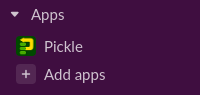
- Press the My Settings button.
- Modify the configuration and save when you're done configuration.
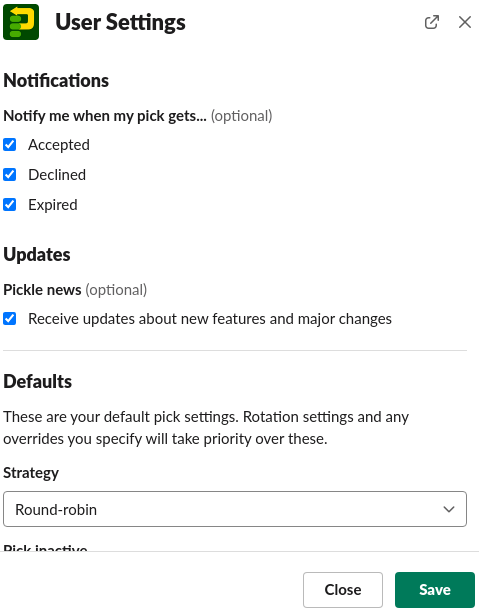
Configuration Priority
Pickle uses this priority in determining which options get used, from highest to lowest:
- Options passed in through the modal/slash command
- Options configured on the rotation, if one is used
- Default options set in your user configuration